Start a free Pinellas County mugshot search to identify who’s currently incarcerated and view their status, arrest details and exact whereabouts.
When seeking mugshots in Pinellas County, this resource allows you to find up-to-date arrest records and photos at no cost. Checking mugshots keeps you informed on current detainees and ensures you have accurate data, promoting transparency and public awareness.
Where Can Free Pinellas County Mugshots Be Uncovered?
Pinellas County offers multiple ways to access mugshots without hassle — from official county websites to third-party resources, there are tools available that allow you to search for specific individuals, view their police photographs, and even review booking details.
Most of the time, arrest files are available from the county sheriff’s department or by contacting local agencies directly, either by phone, or in-person.
The Florida Department of Corrections also provides searchable databases for locating jail images and inmate information across the state.1
Here’s how you can track down up-to-date criminal history data — including prison images — in Pinellas County, Florida.
How To Conduct a Pinellas County Mugshot Search for Free
Under the Florida Sunshine Law, retrieving prior apprehension records and custody pictures in Pinellas County is your legal right.
For up-to-date arrest reports in Pinellas County, head to the Sheriff’s Office website. The Pinellas County Sheriff’s Arrest Inquiry Tool helps users look up individuals in custody whether current or past detainees.2 Enter a name, address, docket number or booking date to get a list of results.

Narrow down your search by filtering agency, charge or arrest type and add aliases by selecting the appropriate checkbox.
The results page will display arrest logs with the individual’s full name, gender, race, birthdate, location, booking date and docket number.
Just click on the person’s linked name to view the ‘Subject Charge Report’ where you can find the arrestee’s additional information such as their complete address, physical characteristics (like weight, height and any identifying marks, scars or tattoos), cell status and location, release date, commissary balance, booking and charge details.
Since mugshots aren’t accessible online through Pinellas County, you might need to file a Public Records Request, get in touch by phone at 727-582-5865, or email at [email protected].3
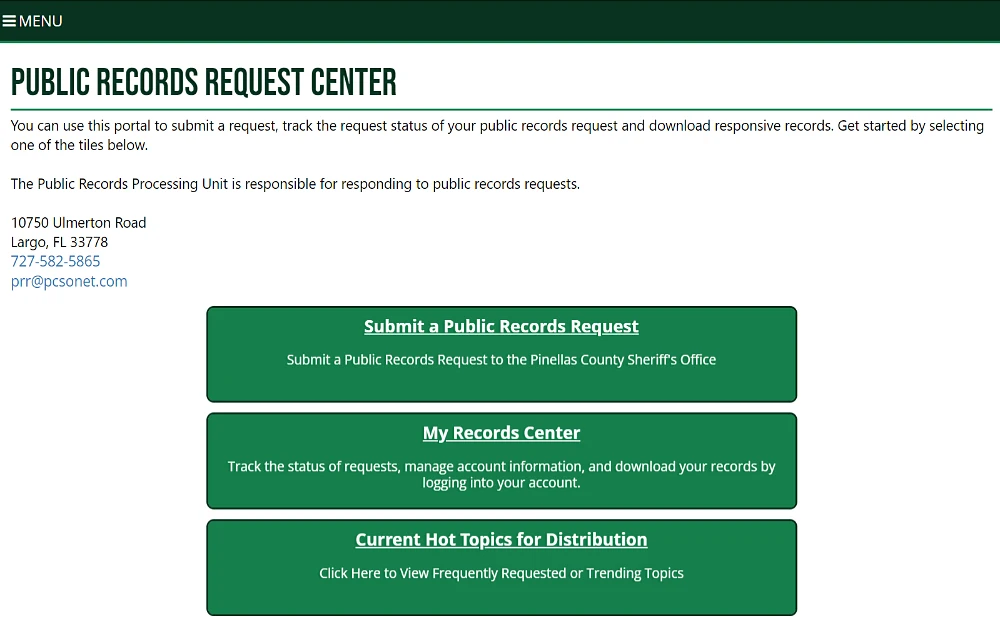
Their office is also open for in-person visits at this address:
Pinellas County Sheriff’s Office
Public Records Processing Unit
10750 Ulmerton Rd
Largo, FL 33778
Alternatively, you can also contact the Pinellas County Jail to get more information on arrests and booking photographs by calling 727-464-6415, mailing them a request for information, or going to their location at:
Pinellas County Jail
14400 49th St. North
Clearwater, FL 33762-2877
A useful alternative is a third-party service like VINELink, which operates independently from government agencies but can still help locate apprehension record information, though prison photos may not be provided.
You can also refer to the process of locating free arrest records in Pinellas County to understand more about arrest details and criminal records.
Inmate Support Options: Communication, Visits, Bail & More
You can support or keep in touch with Pinellas County jail inmates by sending them mail, making phone calls, adding funds to their commissary, arranging visits and posting bail when necessary.
The Pinellas County Sheriff’s Office provides these inmate services to help families and friends maintain communication and support for detainees during their time in custody.4
- Phone Use & Messaging: Jail inmates can make outgoing calls by purchasing minutes, while friends and family can add funds to their phone accounts using AdvancePay on ViaPath at ConnectNetwork; pictures and messages can also be sent using Securus eMessaging.
- Sending Mail: Use U.S. Mail or private delivery to send letters to detainees with all mail inspected for contraband, and legal mail opened in the inmate’s presence — address it to:
Pinellas County Jail
14400 49th St. N
Clearwater, FL 33762
- Visitation: You can also schedule video visits using Securus eMessaging (which requires online account setup) and scheduling with support available on their website, or through customer service.
- Inmate Funds/Commissary: To add funds to an inmate’s account, use money orders with their details and drop them off at the visitation center or public lobby, any day. Commissary packages can also be bought for prisoners through the iCare program.
- Posting Bond/Purging Child Support: Use the online system or visit the office to post bond or purge child support.5 Bonds are accepted online, or at the jail with cash, credit/debit cards or money orders; contact the Pinellas County Clerk of the Circuit Court for child support insights and updates, if applicable.
Lastly, the PCSO also offers complete inmate healthcare services, and manages professional visitation requests through their website’s formal approval and scheduling process.6
Explore Mugshots via Major Cities Across Pinellas County FL
City police departments are usually responsible for arrests; they might have the most current information, such as detainee photos, when county records are outdated – or because the municipal department conducted the arrest.
Custodial records and images in Florida fall under public records laws, and can be accessed under the State Public Information Act; however, local law enforcement agencies typically don’t maintain jail rosters or online search options, so requests for this information must be made online or in-person instead.
The Petersburg Police Department’s Records Division lets you access incident, arrest, and accident reports, which you can request online or in person with clear instructions on what details and fees are needed, all while following Florida’s public records laws.7
St. Petersburg Police Department
1301 First Ave. North
St. Petersburg, FL 33705
Phone: (727)-893-7780 | (727)-893-7521
In Clearwater City, you can request records online through the Public Records Request Portal, where you’ll provide the necessary document details, and keep track of their requests.8
Clearwater Police Department
645 Pierce St.
Clearwater, FL 33756
Phone: (727)-562-4441
Hours: 8 AM – 4 PM (Weekdays excluding holidays)
Similarly, Largo residents can use the Police Records Request Portal, an online submission option for requests by filling out a form, with details about the desired records; it simplifies tracking progress and receiving updates.9
Largo City Police Department
201 Highland Ave. N
Largo, FL 33770
Phone: (727)-587-6717
Email: [email protected]
For a more extensive search, state and federal resources are also available to help locate detention images, which will be discussed in the following section.
Acquire Florida Prison Mugshots (State & Federal Inmate Photos)
Booking photos taken post-arrest are used for identification and their public availability varies depending on county regulations.
You can find detailed information through the Florida Department of Corrections cost-free online search tools for different offender categories; search for arrest pictures of current detainees using the Inmate Population Information Search.10
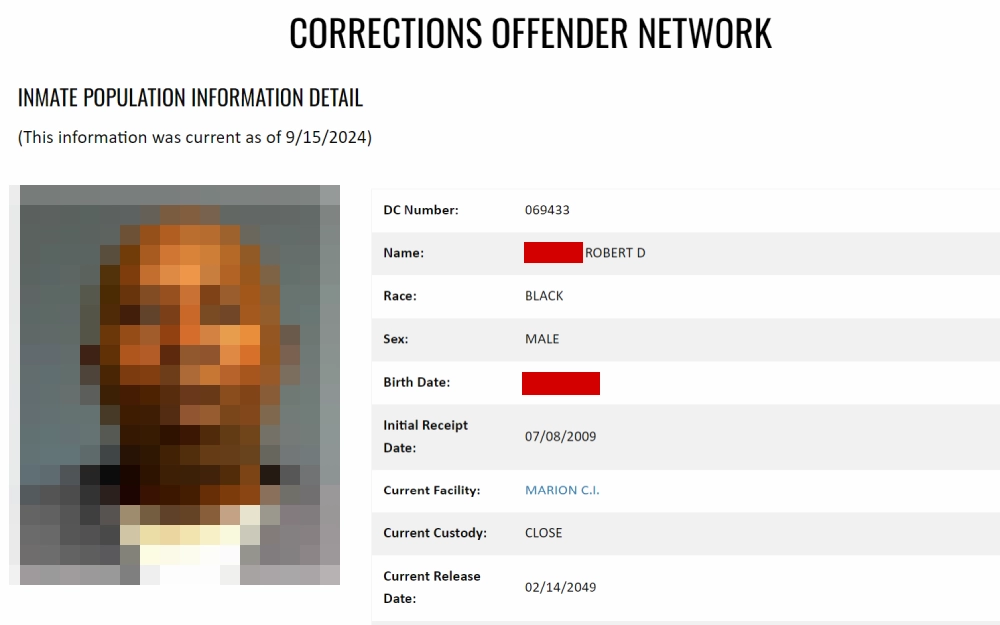
Moreover, locate incarceration records, and photos of individuals who are released or scheduled for release, escaped inmates, offenders under supervision or absconders.
A full search can be done by selecting ‘Search All Corrections Offender Databases’, and inputting the individual’s name, DC number or aliases.11
Another way to get offender information is by filing a public record request, or reaching out to the Florida Department of Corrections (DOC).12
To check an inmate’s status and location, use the Federal Bureau of Prisons’ offender locator by entering their complete name, or Bureau of Prisons (BOP) register number; for custody photos, direct inquiries to the BOP.13
Additionally, gain a deeper understanding of incarceration data and criminal history details by reviewing the tutorial on searching jail detainees and prison inmates in Florida.
Under the Freedom of Information Act (FOIA), and Florida Public Information Act, these records are public, but misuse for harassment, intimidation and professional use is against the law per Fair Credit Reporting Act (FCRA) and Equal Employment Opportunity Commission (EEOC) standards.
To achieve trustworthy results, it’s important to perform a Pinellas County mugshot search responsibly through official lookup tools and verified online databases.
References
1Florida Department of Corrections. (n.d.). Public Records / Newsroom. Retrieved September 18, 2024, from <https://www.fdc.myflorida.com/newsroom/public-records>
2Pinellas County Sheriff’s Office. (2024). Who’s In Jail. Retrieved September 18, 2024, from <https://www.pcsoweb.com/whos-in-jail>
3Pinellas County Sheriff’s Office. (n.d.). Public Records Request Center. Retrieved September 18, 2024, from <https://pcso.govqa.us/WEBAPP/_rs/(S(u3dvkqwg1fpfz3gs25xsqlot))/supporthome.aspx>
4Pinellas County Sheriff’s Office. (n.d.). Inmate Services. Retrieved September 18, 2024, from <https://www.pcsoweb.com/inmate-services>
5Pinellas County Sheriff’s Office. (n.d.). How to Post Bond and Purge Child Support Back Payments. Retrieved September 18, 2024, from <https://www.pcsoweb.com/how-to-post-bond-and-purge-child-support-back-payments->
6Pinellas County Sheriff’s Office. (n.d.). Professional Visitation Requests. Retrieved September 18, 2024, from <https://www.pcsoweb.com/professional-visitation-requests>
7St. Petersburg Police Department. (n.d.). Police Records Division. Retrieved September 18, 2024, from <https://police.stpete.org/policeRecordsDivision/index.html>
8Clearwater Police Department. (n.d.). Public Records Requests. Retrieved September 18, 2024, from <https://clearwaterfl.justfoia.com/publicportal/home/newrequest>
9Largo City Police Department. (n.d.). Public Records Request. Retrieved September 18, 2024, from <https://largofl.justfoia.com/Forms/Launch/a75a6085-c56a-4045-ad9a-aec7883ba117>
10Florida Department of Corrections. (2024). Inmate Population Information Search. Retrieved September 18, 2024, from <https://pubapps.fdc.myflorida.com/OffenderSearch/Search.aspx?TypeSearch=AI>
11Florida Department of Corrections. (2024). Offender Information Search. Retrieved September 18, 2024, from <https://pubapps.fdc.myflorida.com/OffenderSearch/Search.aspx>
12Florida Department of Corrections. (n.d.). Citizen Services Contact Form. Retrieved September 18, 2024, from <https://share.hsforms.com/1wqLu_C7KTZGqRKauI0I8Twr5hu2>
13Federal Bureau of Prisons. (n.d.). BOP: Contact Us. Retrieved September 18, 2024, from <https://www.bop.gov/contact/>
