Access Pinellas County arrest records for free using the guidance provided in this streamlined resource.
Arrest records can give insight into the current situation of a friend, family member, neighbor or colleague. You can check whether a person was taken into custody, why they were arrested and more.
Public access to arrest records is provided to any interested citizen through the Florida Sunshine Law, which states that citizens have the right to inspect and copy these documents.
Searchers can find arrest records in different ways, such as in-person searches and online tools. This brief article covers how to track down arrest records and other related criminal information in Pinellas County, Florida.
This resource was written by Attorney Robert Bailey Jr, who holds a Juris Doctorate from Widener University School of Law.
How To Find Current Pinellas County Arrest Records & View Mugshots at No Cost
With the passage of the Florida Sunshine Law, you have the statutory right to access previous offenses and arrests that occurred in Pinellas County.1
In order to access this data, you will need to have some information to locate an arrest record. A good starting point is having the person’s full name, the date of their arrest and general location.
Once you have enough information to look up arrest information, you need to know where to look. One option is to conduct a search using the Pinellas County Sheriff’s Office Inmate Search Tool.2 You can use this tool to search for arrest information by an offender’s name or general address.
When conducting a name search, you can also filter your results by including the person’s race, sex, docket number or booking date. You can also filter search results by a specific police department, charge or arrest type. Lastly, you can also check a box to search for aliases.
On the search results page, all matching arrest records will contain the arrestee’s name, race, sex, date of birth, booking date, location and docket number.

For additional arrest information, click on the person’s name. This will take you to the ‘Subject Charge Report’. On the ‘Subject Charge Report’, you can view the individual’s address and certain identifying information such as their height, weight and any scars, marks or tattoos they may have. You can also view their cell location, projected release date and commissary balance.
There is a separate section on this report that provides the person’s charge details. Here, you can view the offense description, associated criminal statute, arrest type and any bond information.
Another option is to submit a public record request online with the Pinellas County Sheriff’s Office.3 After you submit a request, you have the option of checking online to see its status.

If you need to talk to someone about arrest information, you can contact the Pinellas County Sheriff’s Office by phone at 727-582-6200 or by going in person to the address below:
Pinellas County Sheriff’s Office
10750 Ulmerton Rd.
Largo, Florida 33778
One last option is to contact the Pinellas County Jail for arrest information.4 You can call them at 727-464-6415 or visit them at the address below.
Pinellas County Jail
14400 49th St. N
Clearwater, Florida 33762
Searching at the county level is not your only option. While this type of search can cover a lot of ground, you may also want to search with a city or town’s police department.
There are many reasons you may want to do this, whether you desire to talk to someone in person from the arresting agency or you need a police report. Or, when an arrest first occurs, you may not be able to access information at the county level for a day or two.
An example of searching for arrest information at the city level in Pinellas County would be making a request with the St. Petersburg Police Department. If you are looking for an online option, you can submit a Police Report Request through their online portal. You will be asked to provide information on the person and incident to assist them with locating the record.
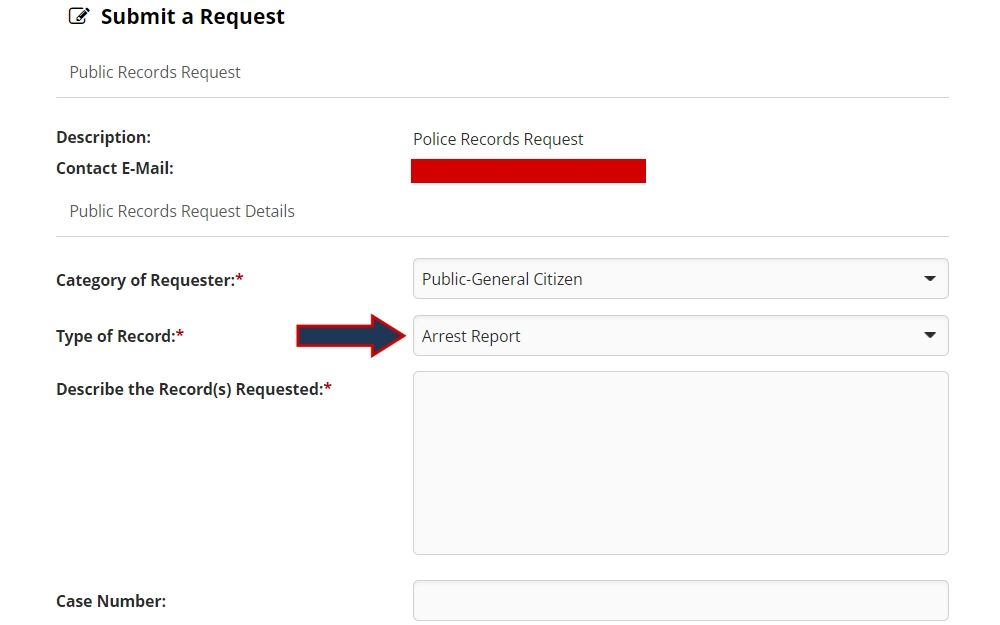
You can log in to this portal at any time to check on the status of your request.
You can also receive assistance with a request by contacting the St. Petersburg Police Department Records Division. You can call them at 727-893-7537 or go to their Records Counter in the main lobby at the address below:
St. Petersburg Police Department
1301 First Ave. North
St. Petersburg, Florida 33705
The Records Counter of the St. Petersburg Police Department is available Monday through Friday from 8:00 AM to 4:30 PM. Police reports cost $0.15 per single-sided page and $0.20 per double-sided page.
One last option you can consider in your search for arrest records is the use of a third-party service that is not directly affiliated with a specific government agency. One example of this is the services provided by VINELink.
You now have several different ways to access arrest records in Pinellas County. However, you may want to find out more about a person’s criminal history and prior arrests. In the next section, you will learn how to conduct a search of a person’s complete criminal record in Pinellas County and beyond.
How To Uncover Information on Previous Offenses & Arrests Made in Pinellas County Florida
Criminal records can let you know of previous offenses and whether or not a person was convicted of a crime.
If you are looking for an option in Pinellas County to access this information, you can conduct a search with the Clerk of Court Case Record Inquiry Tool.6 To begin your search, select the option to search Criminal & Traffic Case Records.
You can search criminal matters by the case number, defendant’s name, date filed, citation or attorney. If you conduct a name-based search, you can also choose to include the defendant’s date of birth. There are also options to select a particular case status, date filed range and type of case (e.g., felony, misdemeanor, etc.).
The results page will provide the case number, defendant information, filing date and location. You can also see the type of criminal cases and the specific charges brought against the defendant. To view the entire online record for a particular criminal matter, select the case number.
At the top of the criminal record is the case caption, judge and other information that was on the results page. The next section, Party Information, contains the contact information for various people involved in the case, including the defendant, bondsman and attorneys. For the defendant, you can also view their address and certain descriptive information (e.g., sex, race, height, weight).
The Charge Information section contains a description of the crime, the relevant criminal statute, the date of charge and the level of the offense. You can also view bond information, including the amount and, if applicable, the date it was posted.
The last section is the Events & Orders of the Court. In this section, you can view, in chronological order, every event and case filing throughout the entire criminal matter. Certain filings contain a hyperlink that you can click on to view additional information.
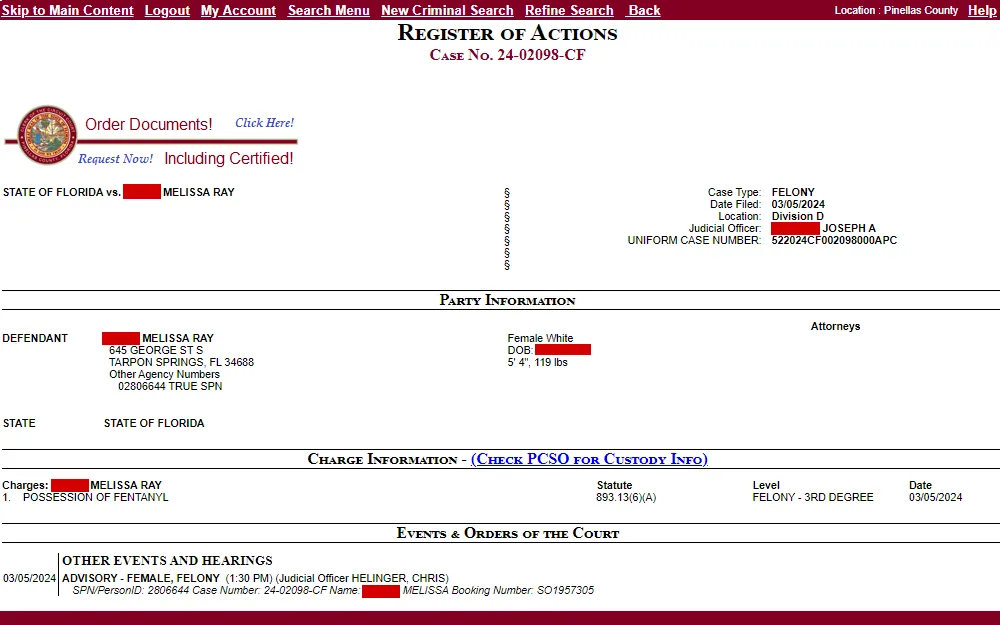
You can also request criminal information directly from the court that adjudicated the matter. Criminal cases in Pinellas County are divided between two courts. Felonies are handled by the District Court, while misdemeanors are the responsibility of the county court.
A good starting point for either type of case is to contact the Pinellas County Clerk of Court. You can email them at [email protected] or call them at 727-464-7000. They are available Monday through Friday from 8:00 AM to 5:00 PM.
You can also go in person to the address below:
Pinellas County Clerk of Court
315 Court St.
Clearwater, Florida 33756
Just like arrest records, certain city agencies have some criminal record information if they have their own municipal court. In Pinellas County, there are no options to access criminal records at the city level. However, you can expand your search to look for criminal information throughout Florida.
If you want to do this, you can access this information online using the Florida Department of Corrections Offender Information Search Tool.8 The only information you need to use this tool is either the offender’s Department of Corrections number or their name. You even have the option of searching with a person’s alias.
Once you enter this information, you will be asked what database you want to search. While you can look through each individually, you will have to select one of the four options: supervised population, released inmates, currently incarcerated, or fugitives.
After selecting a database, you will see all matching results based on the search criteria entered. For each matching individual, you will view their name, Department of Corrections (DOC) number, race, birth date and sex. If they are no longer incarcerated, you can see their release date.
If the person is currently incarcerated, you can view which facility they reside in.
Once you click on a person’s name, you can view additional information such as a summary of their background information, a sentence and a mugshot. The sections below contain detainer information as well as their incarceration history. The incarceration history will provide the start and end date for every prison sentence they serve.
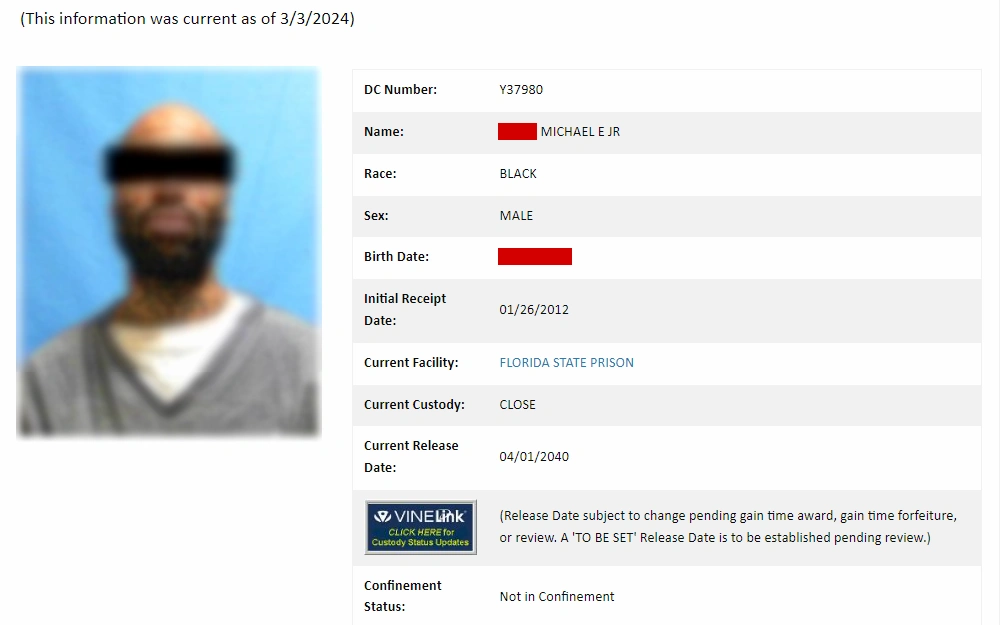
Another two sections will separately provide both the inmate’s current and prior sentencing history. For each of these sections, you can view a description of the charge, sentence length and case number. You can also view when and where the incident that led to their conviction occurred.
You have now built on your ability to search arrest records by learning how to search a person’s criminal record in Pinellas County and throughout Florida. At some point, you may have to consider posting bail for a friend or family member. The next section will provide guidance on paying for bail after someone is arrested in Pinellas County.
How To Pay Bail After an Arrest in Pinellas County
So far, you have learned how to access arrest information. In this section, you can learn practical things you can do with that information, such as posting a person’s bail. Of course, this may be a big commitment to make, so it’s important that you understand what bail is and the inherent risks involved in posting a bond for someone to be released from jail.
Once a person is arrested, the judge will set their bail based on a variety of factors, such as the crime they are charged with and whether they are a flight risk. A person who is arrested will remain in jail unless they or someone else posts their bail.
If you are looking to help someone who is arrested, you have a couple of options for posting a bond to have them released from jail.10
One option is the self-bail process, where you post the bond amount with your funds. In Pinellas County, you are free to use a debit or credit card for up to $2,500.00. Otherwise, you can post a cash bond in person with a valid photo I.D.
Checks are acceptable and must be made payable to the Clerk of the Circuit Court.
In some situations, you may not have enough cash available and will have to post a property bond as collateral. In either situation, you stand to lose the money or property you posted as a bond if the person does not show up for their future scheduled court hearings.
If this sounds too risky for you, another option is to use the services of a bail bondsman. Here, there is little risk, although you will be required to pay a non-refundable fee, which is usually 10% of the amount set for the person’s bail. While you incur this fee, the rest of the risk is placed on the bondsman.
In addition, they will take care of posting the bond and securing the person’s release from jail. For additional information you can contact the Pinellas County Jail with the below contact information:4
Pinellas County Jail
14400 49th St. N
Clearwater, Florida 33762
You can also reach out to the Pinellas County Clerk of Court using the below contact information:
Pinellas County Clerk of Court
315 Court St.
Clearwater, Florida 33756
Depending on the bail amount and your relationship with the person, one option may be more enticing than the other. While you do not want to pay unnecessary fees, it may be worth it to not take on the risk of losing a larger amount of money.
With the information provided in this article, you should be well prepared to conduct a search of Pinellas County arrest records; you also now know the two primary ways in which you can assist someone in posting bail.
References
1Florida Attorney General’s Office. (n.d.). Citizens. Retrieved March 5, 2024, from <https://www.myfloridalegal.com/open-government/citizens>
2Pinellas County Sheriff’s Office. (2024). Pinellas County Sheriff’s Office Arrest Inquiry. Retrieved March 5, 2024, from <https://pcsoweb.com/InmateBooking/>
3Pinellas County Sheriff’s Office. (n.d.). Welcome to the Request Center. Retrieved March 5, 2024, from <https://pcso.govqa.us/WEBAPP/_rs/(S(fjxq2c4vaz0p3j01wdygea5v))/supporthome.aspx>
4Pinellas County Sheriff’s Office. (n.d.). Location and General Information. Retrieved March 5, 2024, from <https://www.pcsoweb.com/location-and-general-information>
5St. Petersburg Police Department. (n.d.). Public Records Center – Submit a Request. Retrieved March 5, 2024, from <https://stpetefl.mycusthelp.com/WEBAPP/_rs/(S(h4k50yiku3h4qsfl30ju2bbv))/RequestOpen.aspx?sSessionID=619102211WBPBEFILNTPNMU[SPCWBJVDHVLLHEYM&rqst=3>
6Pinellas County Clerk of the Circuit Court and Comptroller. (n.d.). Public View. Retrieved March 5, 2024, from <https://ccmspa.pinellascounty.org/PublicAccess/default.aspx>
7Pinellas County Clerk of the Circuit Court and Comptroller. (2024, March 5). Register of Actions – Case No. 24-02098-CF. Retrieved March 5, 2024, from <https://ccmspa.pinellascounty.org/PublicAccess/CaseDetail.aspx?CaseID=19587010>
8Florida Department of Corrections. (n.d.). Offender Information Search. Corrections Offender Network. Retrieved March 5, 2024, from <https://fdc.myflorida.com/OffenderSearch/Search.aspx>
9Florida Department of Corrections. (2024, March 3). Inmate Population Information Detail. Corrections Offender Network. Retrieved March 5, 2024, from <https://fdc.myflorida.com/offenderSearch/detail.aspx?Page=Detail&DCNumber=Y37980&TypeSearch=AI>
10Pinellas County Sheriff’s Office. (n.d.). How to Post Bond and Purge Child Support Back Payments. Retrieved March 5, 2024, from <https://pcsoweb.com/how-to-post-bond-and-purge-child-support-back-payments->
